|
This is what the screen for AGWPE looks like......you can select the port , also this software
uses the soundcard in your computer to work as a TNC or you can select the TNC that you have and still use your TNC......Using
this AGWPE and soundcard is just a fast cheaper way of getting on packet......As seen from above I combined packet and my
satellite station.... Please click on photos to goto websites for software or info.
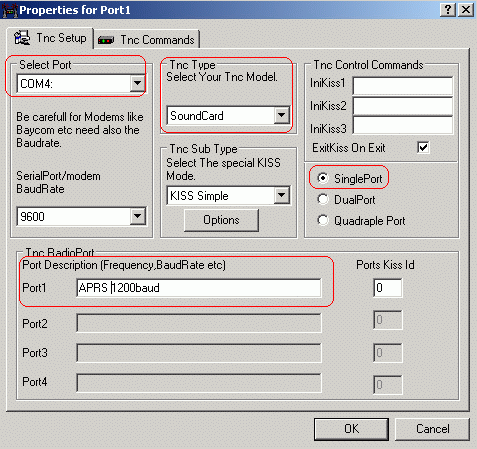
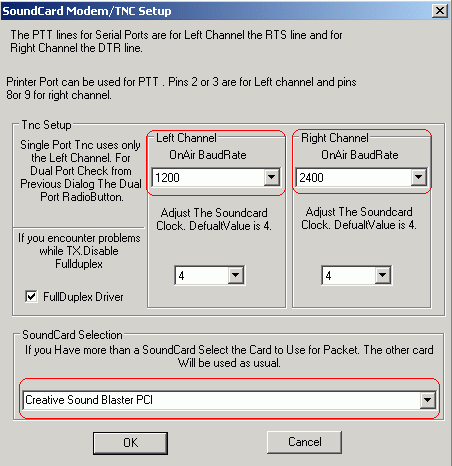
In addition to AGWPE, I am also running UIview32 for APRS (Automatic Position Reporting System). My packet station consits
of an Icom 229 /Kantronics Kam+ /Software-AGWPE and UIview32..Below is a screenshot of the world map in UIview32 on my computer,
everything on my packet station is via RF (144.390 mhz).There is an internet gateway setup in Trinidad by 9Z4FZ-Julien for
APRS users here.All messages are gated to and from the internet via the IGate, I have been able to send text messages to stations
all over the world with this system.
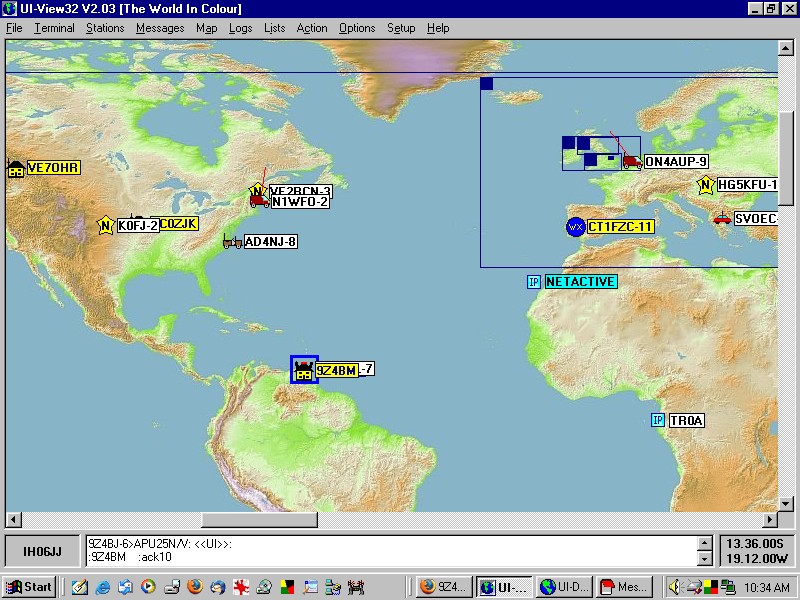
To find out more about AGWPE and UIview32...Click on this link.
Here is a nice write up on configuring UIview32.
TNC-to-Different Radio (Wiring Diagrams)
The photo below is a screenshot from the findu.com website
( http://www.ui-view.org/findu.htm )..It shows my QTH in Trinidad..The house icon is a bit to the edge of my actual house
(to bad it could not zoom more to show the antennas).
The website uses the google maps..

This screenshot is an Addon software to UIview32 called UIDXBridge....UIDXBridge is running on another computer(with all the
APRS stuff) connected to the internet (24/7). The software is setup to connect to a host machine (via internet) to receive
info from the Dx Cluster..The info (DX spots) is transmitted via a 2meter radio on the packet frequency and received by me
(or anyone else) on my computer via my 2meter packet radio setup.
Simply put--I am getting my DX spot via RF, I no longer got to log on the net for this.
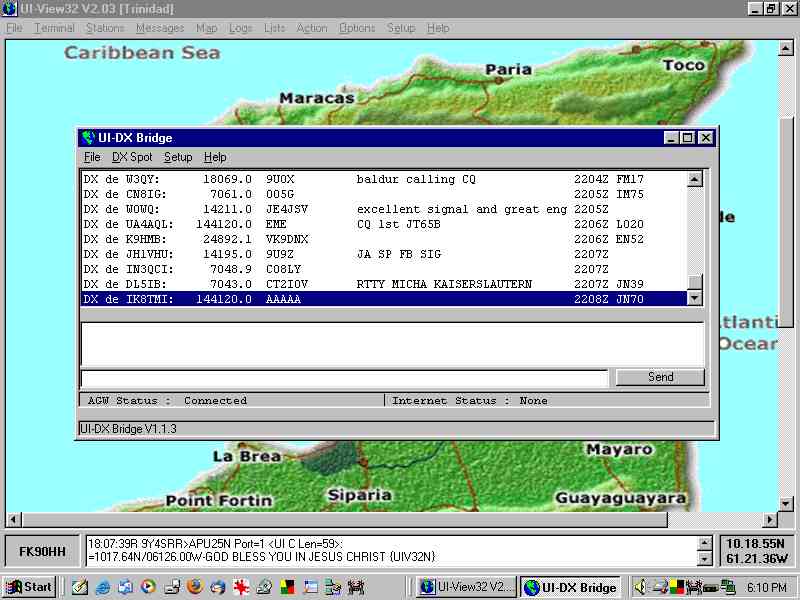
I am dedicating a HF radio & a computer to just doing Digital modes....Like I said my
aim is to be running on most or all HF bands ..as well as most of the different modes..
Here are links for an introduction to some of the different digital modes...
RTTY Introduction
PSK 31 Introduction
SSTV Introduction
Digital SSTV--Very Interesting
Click on the photo below to go to W5BBR page on building a simple keying interface for your
computer to radio....This is very similar to the one I built for my FT-847....This simple circuit will key your radio
, send audio from the computer as well as send audio from the radio to the computer so the relevant software will read the
digital info......Works for all different digital modes.
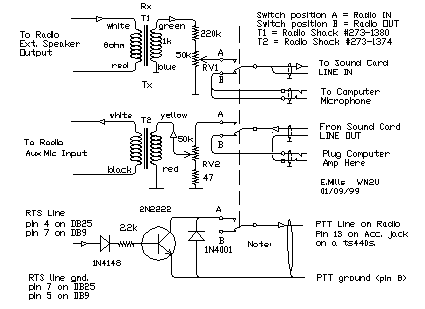
Here is the Homebrewed circuit for the FT-847 that I use..
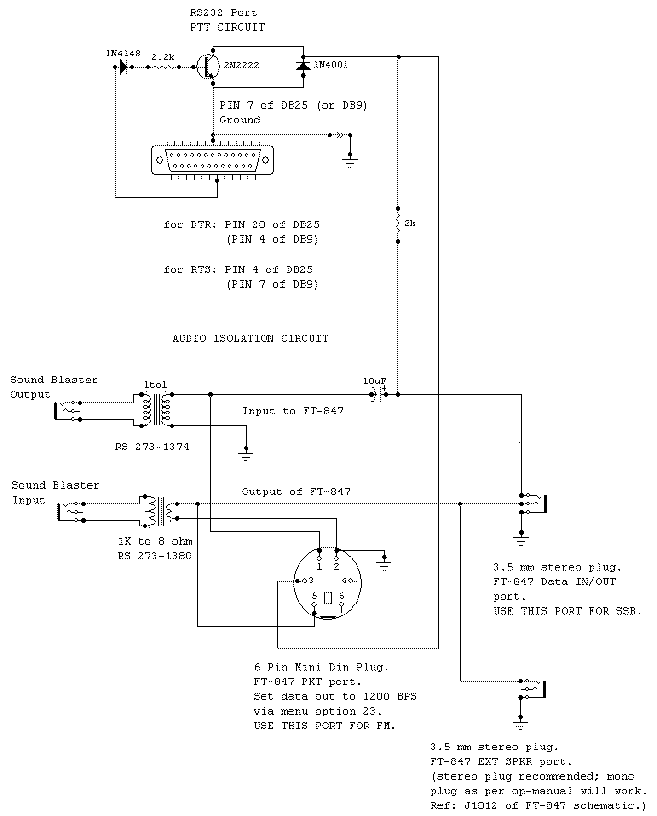
|

